Hello Pretty does not have a bulk uploader for product listings, but you can create a single product and clone it to speed up populating your shop if you have a number of similar items. This feature is available to shops that are on the Standard Plan.
Cloning creates an identical new product.
You will need to add photos to your newly-cloned product, but everything else is there. You can keep it the same or you can change any details that you’d like to.
How to clone a product on your Hello Pretty store
Visit your Manage Products page, linked to from the green seller menu. On each product in the listing, you’ll see a Clone button.
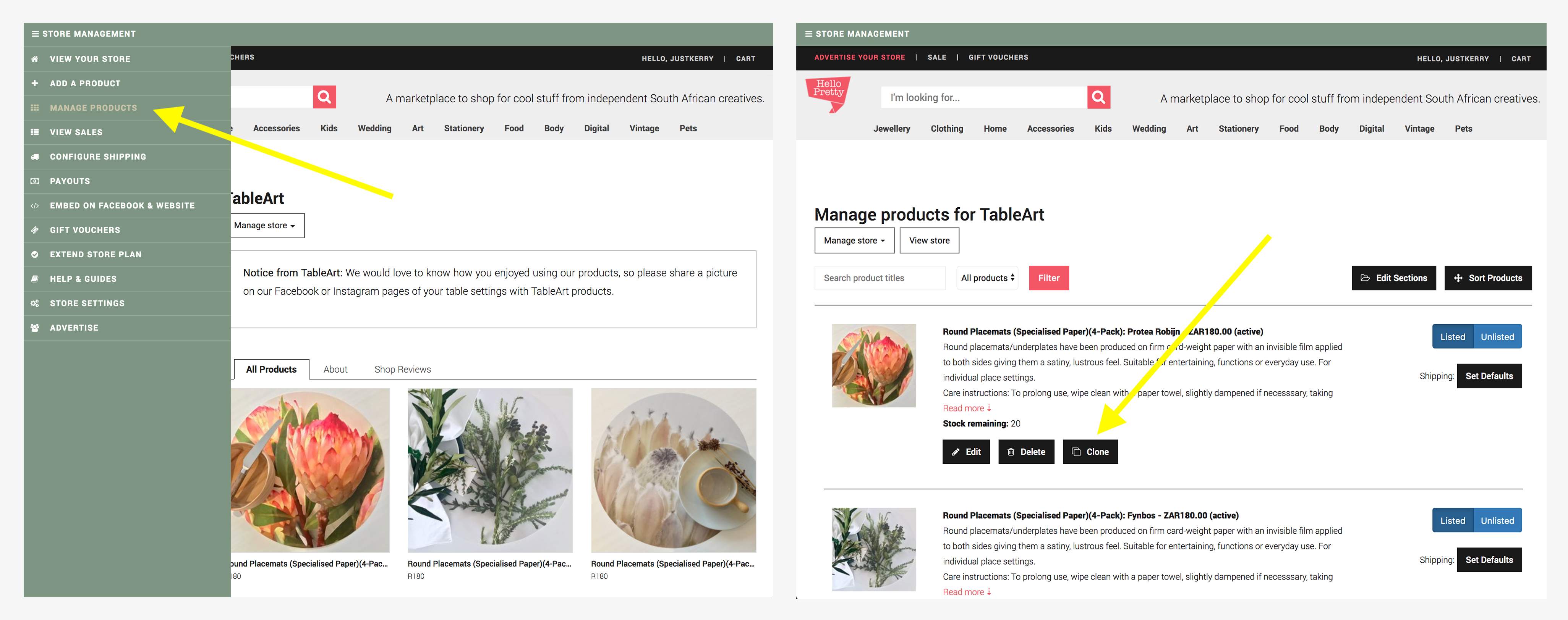
Clicking Clone will begin the new product. This is a copy of the product, not the original. Any changes that you make on this cloned product won’t affect any other of your products.
Make changes to the new product as necessary and click the Save button down at the bottom.

