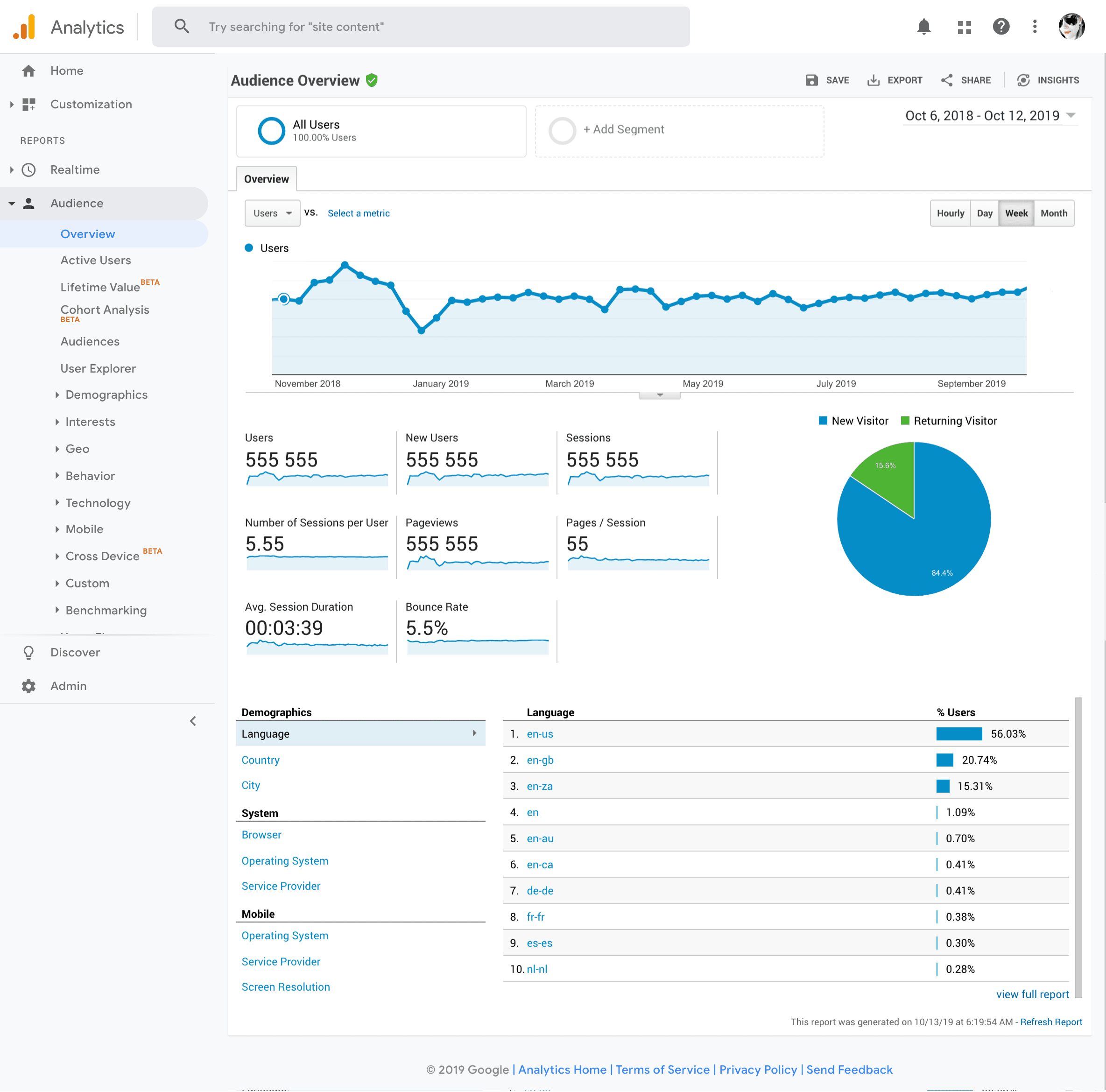Lots of sellers ask us how they can see who is visiting their store, or how many visits their store has. The answer: the almighty Google Analytics!
Sellers whose stores are upgraded to the Standard plan have an extra feature that allows you to integrate your own Google Analytics account into your store.
Using Google Analytics with your Hello Pretty store gives you richer data on your store’s traffic, which can help you make informed decisions about what’s most popular in your store. Google Analytics can provide detailed statistics on who’s viewing your store and products, which products are the most viewed, which countries people are viewing your store from, and much more. Using it with your Hello Pretty store is very simple, especially if you’re already familiar with how it works. If you’re not, we’re here to help!
Log into or set up your Google Analytics account
First things first. Log in to your Google Analytics account. If you don’t already have one, head over Google Analytics to create one. Once you’ve done that, you can add Google Analytics your store:
- If you’re a returning user, click Analytics Settings, then Enter New Profile. If you’re a first time user, read this document of Google’s.
- Set your website name to your Hello Pretty store name, or as the URL (http://hellopretty.co.za/storename), or even Store name on Hello Pretty.
- Set your website URL to hellopretty.co.za
- After clicking the Get Tracking ID button you’ll be taken to a new page that contains the tracking ID right towards the top of the page. It’s an alphanumeric code that will look something like this: UA-12345678-1. Copy that code – you’ll be using it in the next step.
- Add the Tracking ID to your store
Now that you have the tracking ID you’ll want to edit your store on Hello Pretty to link it to your Analytics account.
- Log in to your Hello Pretty store and go to your store’s edit page
- Select the Social & Analytics tab and paste the tracking ID you were given into the field titled Google Analytics Tracking ID
- Save your changes
- And, we’re done! To view your data, you can log into your Analytics account at any time.