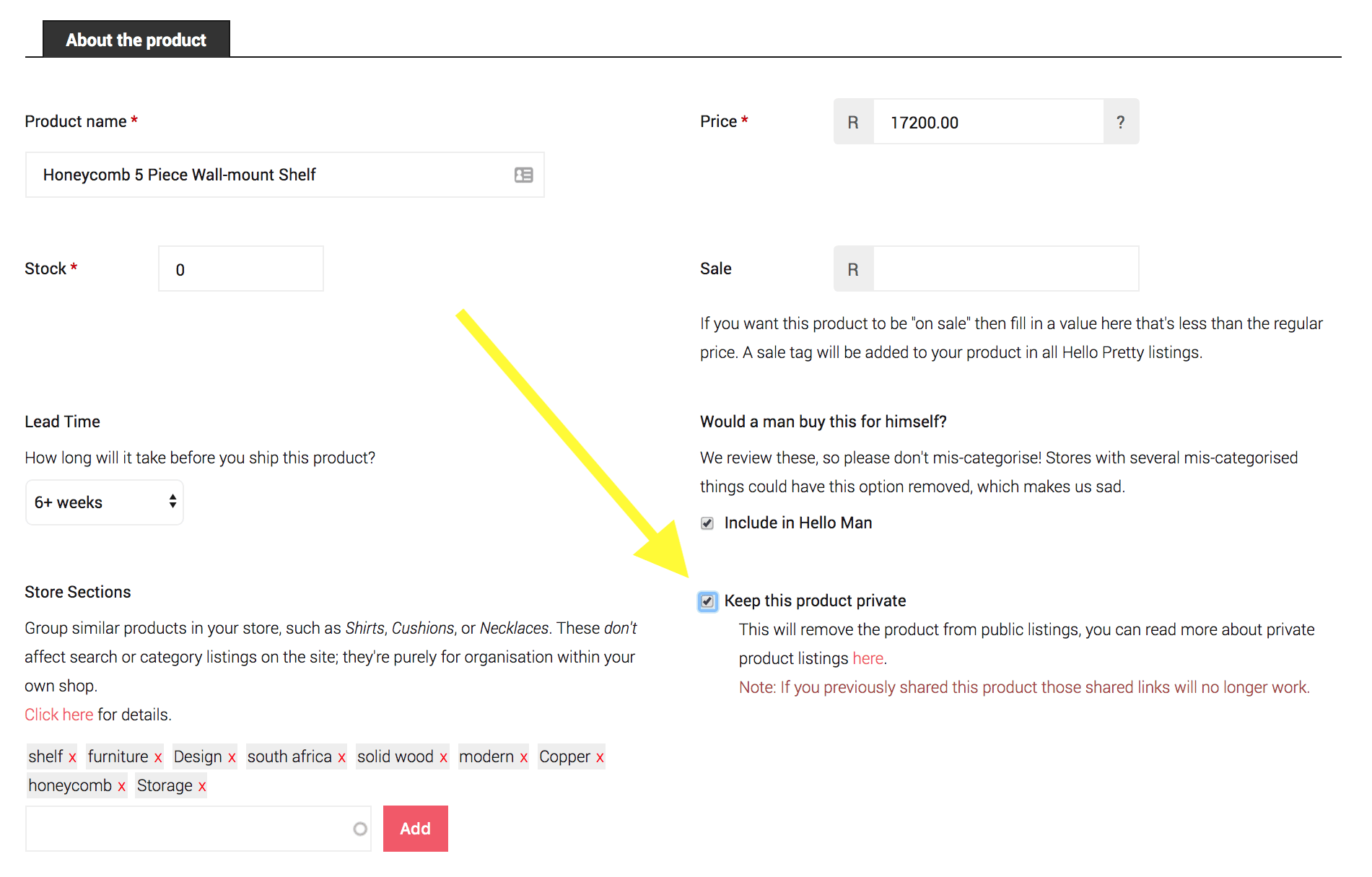You can use private product listings to create custom products for customers or as an easy way to offer specials to a select group of customers. This feature is only available to stores that are on the Standard Plan.
How to make a private product:
First, create or edit a product just as you would any other listing.
Next, select the Keep this product private checkbox in the About the product section on the product add or edit page.
After saving the product a special URL will be created that will become the only way to view the product. You can copy this link from your browser’s address bar.
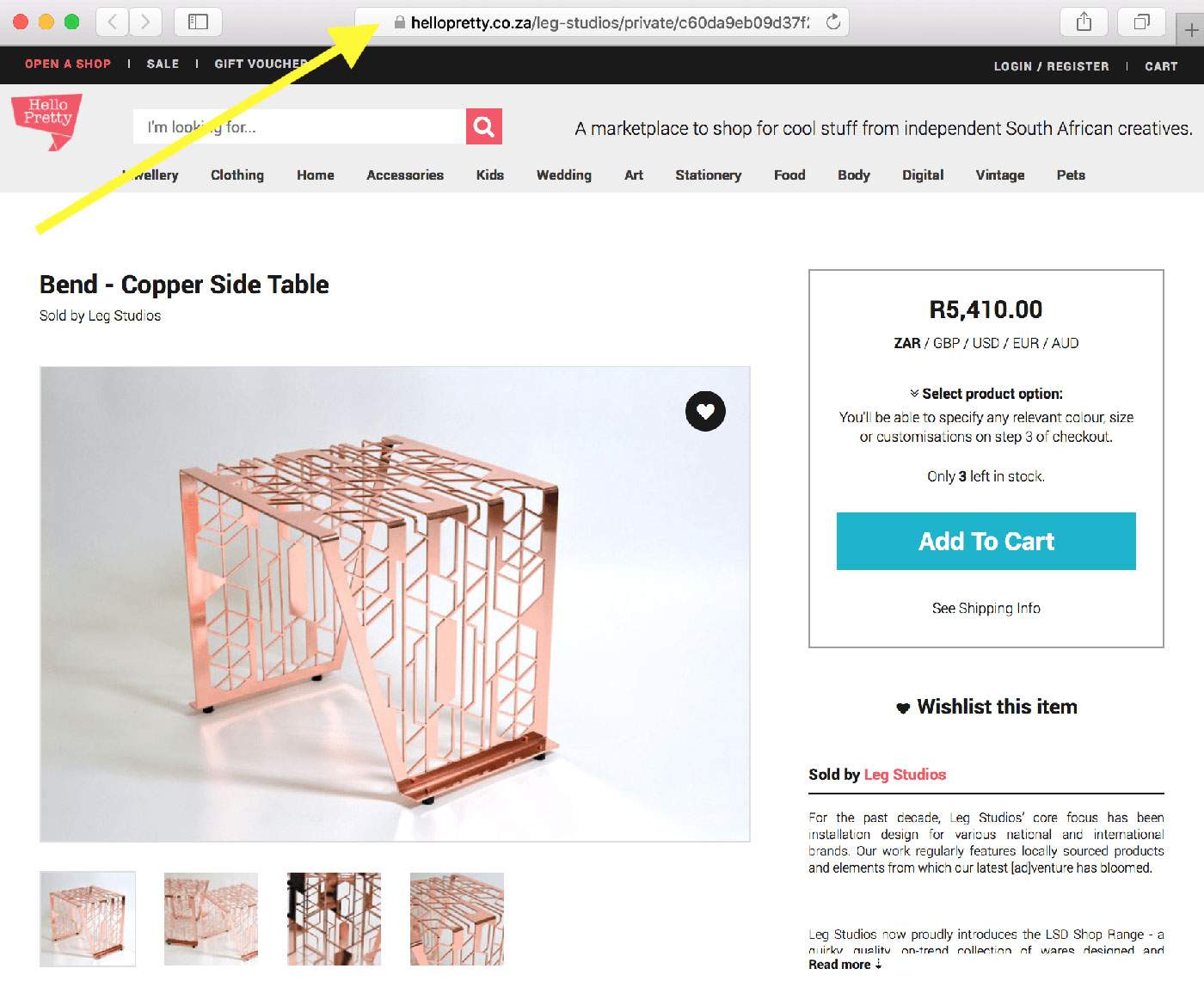
What customers will see:
Private products won’t be available in search or on your store listings. Customers will only be able to access the product by using the special URL directly.
Once a customer accesses that scary-looking private listing link they will be able to purchase it in exactly the same way as any other product in your store. The same shipping and discount coupon settings work on private products as with the rest of your products.
Additional information:
- Very important: If you add a private product to a store section it will still show in that listing.
- After the product is created a private URL will be created that you can copy and share with whoever you like. Anyone with access to that URL will be able to view your product or share the URL with other people.
- To view your private listings, go to Manage Products and select “Private” from the dropdown.
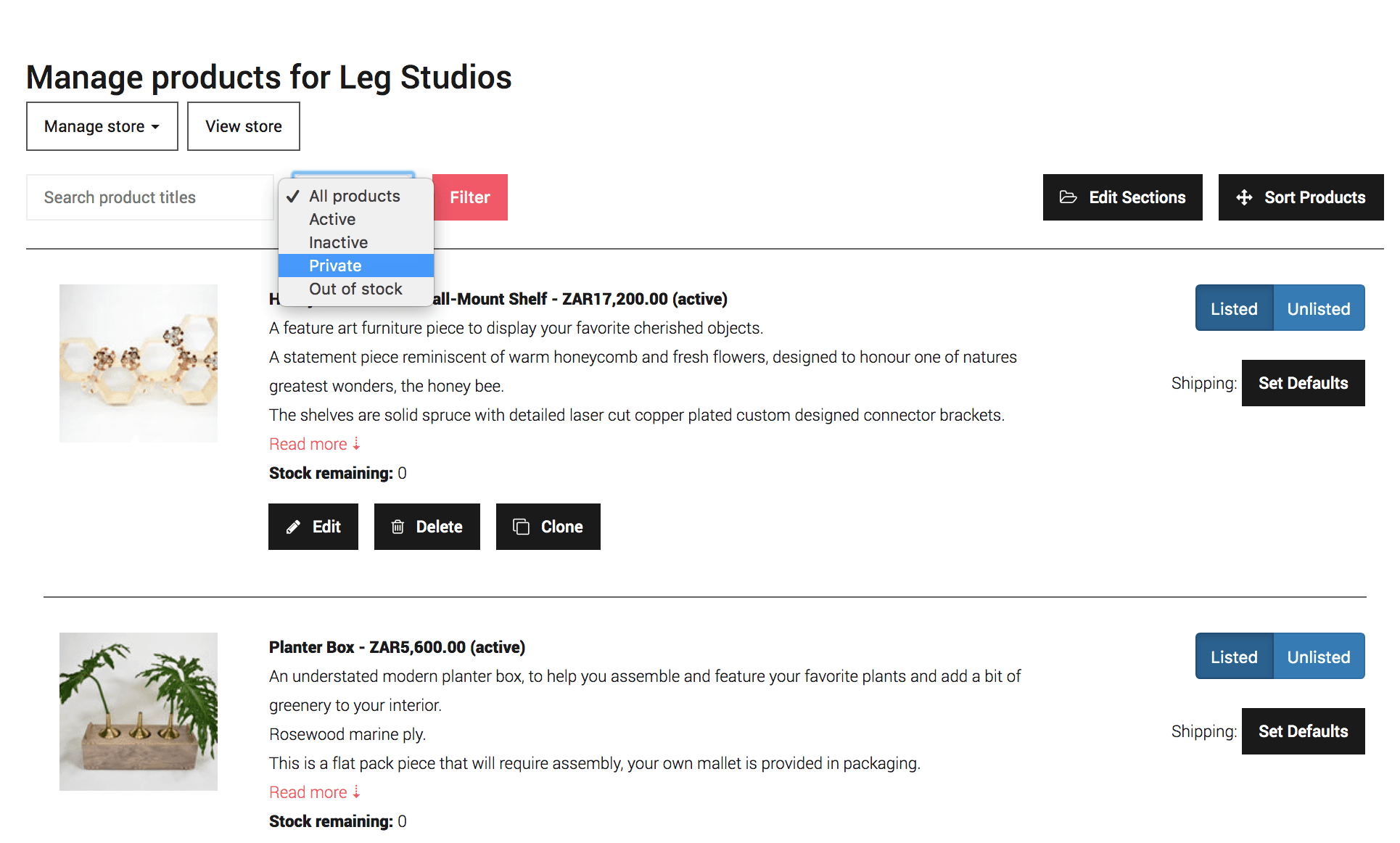
Custom orders and requests
If your store offers customisable products, private products are a perfect way to handle this in your store. You’ll be able to create a product for a specific customer and share the URL with only that person, without it showing up to any other people browsing your store.
Disclaimer:
While the URLs created for a private product are secure and can’t be guessed, products may still appear on google and any customer that finds your URL (either by you sharing it, or by someone sharing it who you shared it with) will be able to purchase the product as long as it’s in stock.
Hello Pretty cannot be held liable for private product views or purchases.