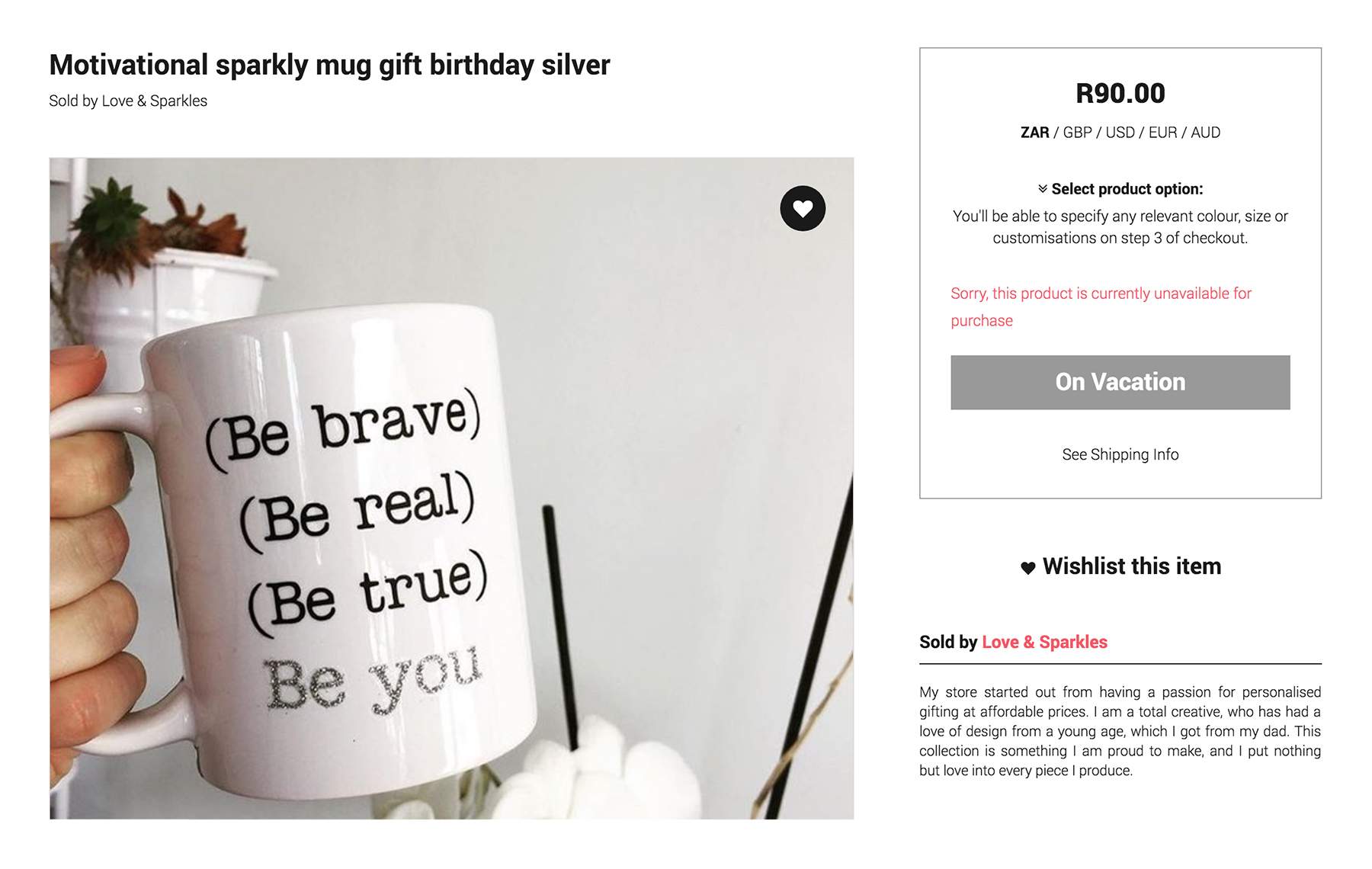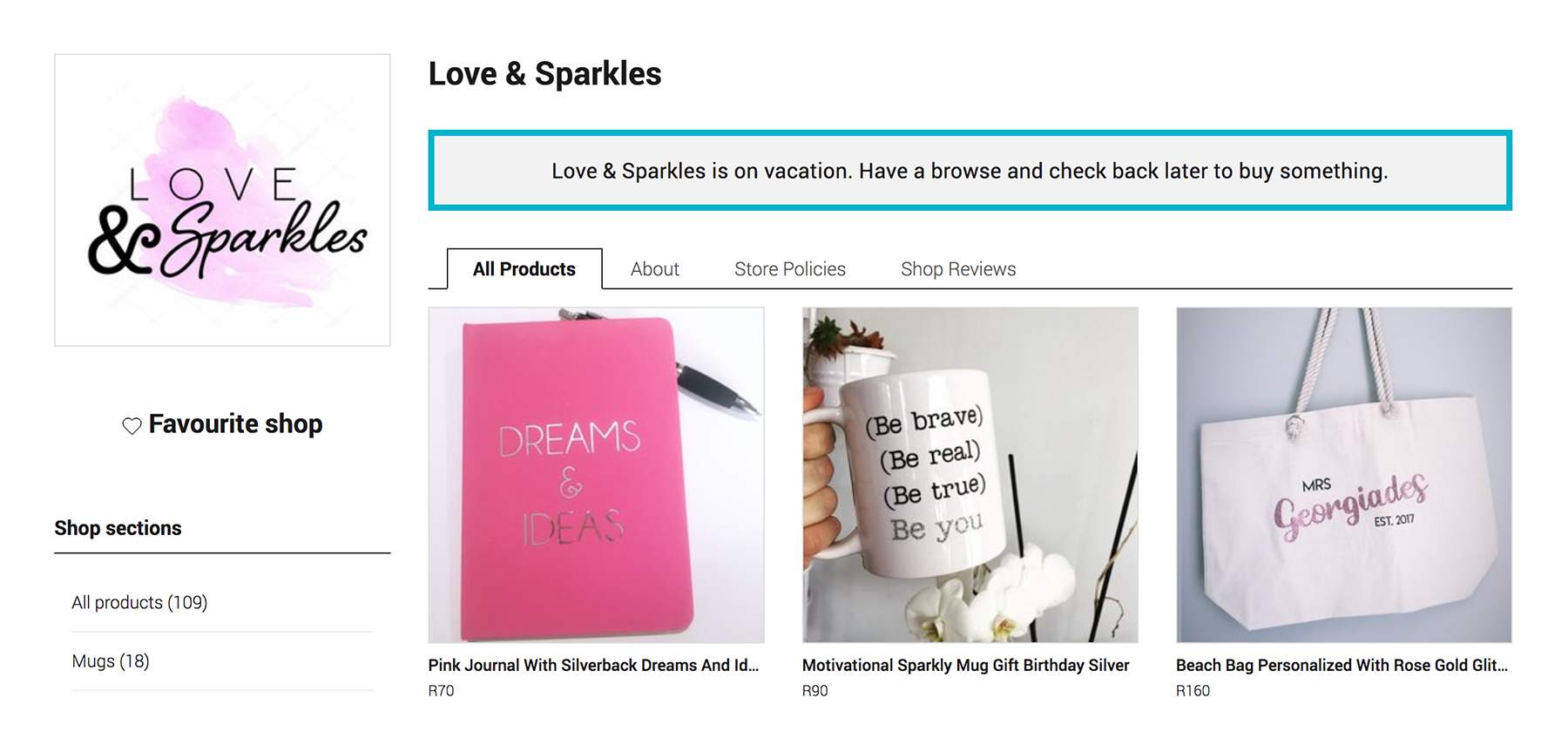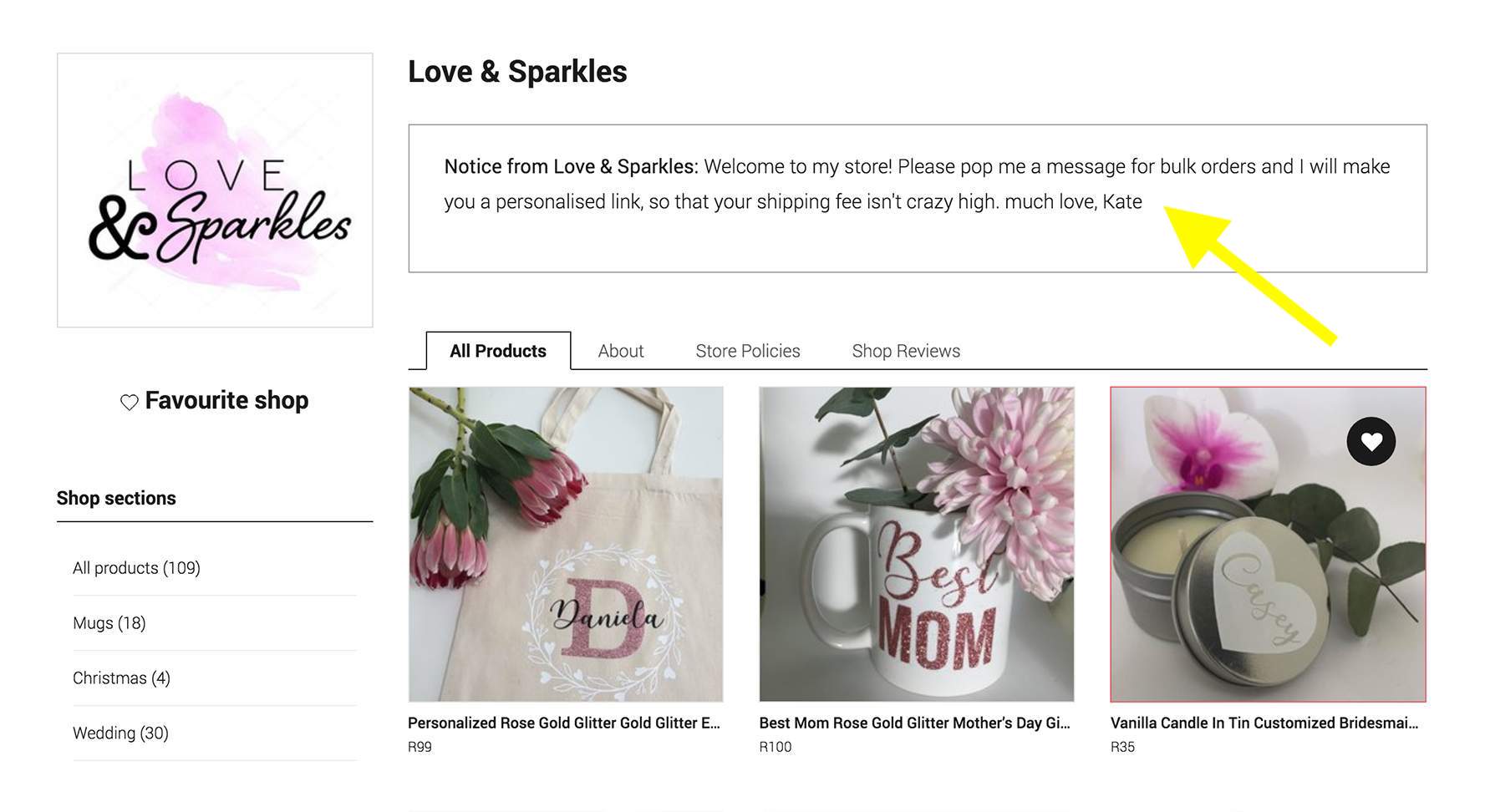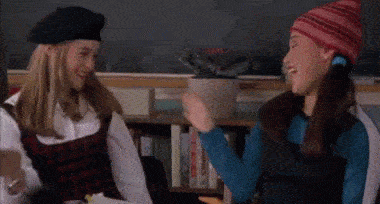Once you’ve used your invite code and have created your Hello Pretty user account, click Create your store in the black menu bar at the top left of your screen. You’ll get a page that looks like this:
We’ll split this into sections, in order to not explode your head.
Jump to:
- Section 1: Basic Info
- Section 2: Contact Info
- Section 3: Your Social Media Profiles & Your Bank Details
- Section 4: Special shipping options and owner details
- Google Analytics
Section 1: Basic Info
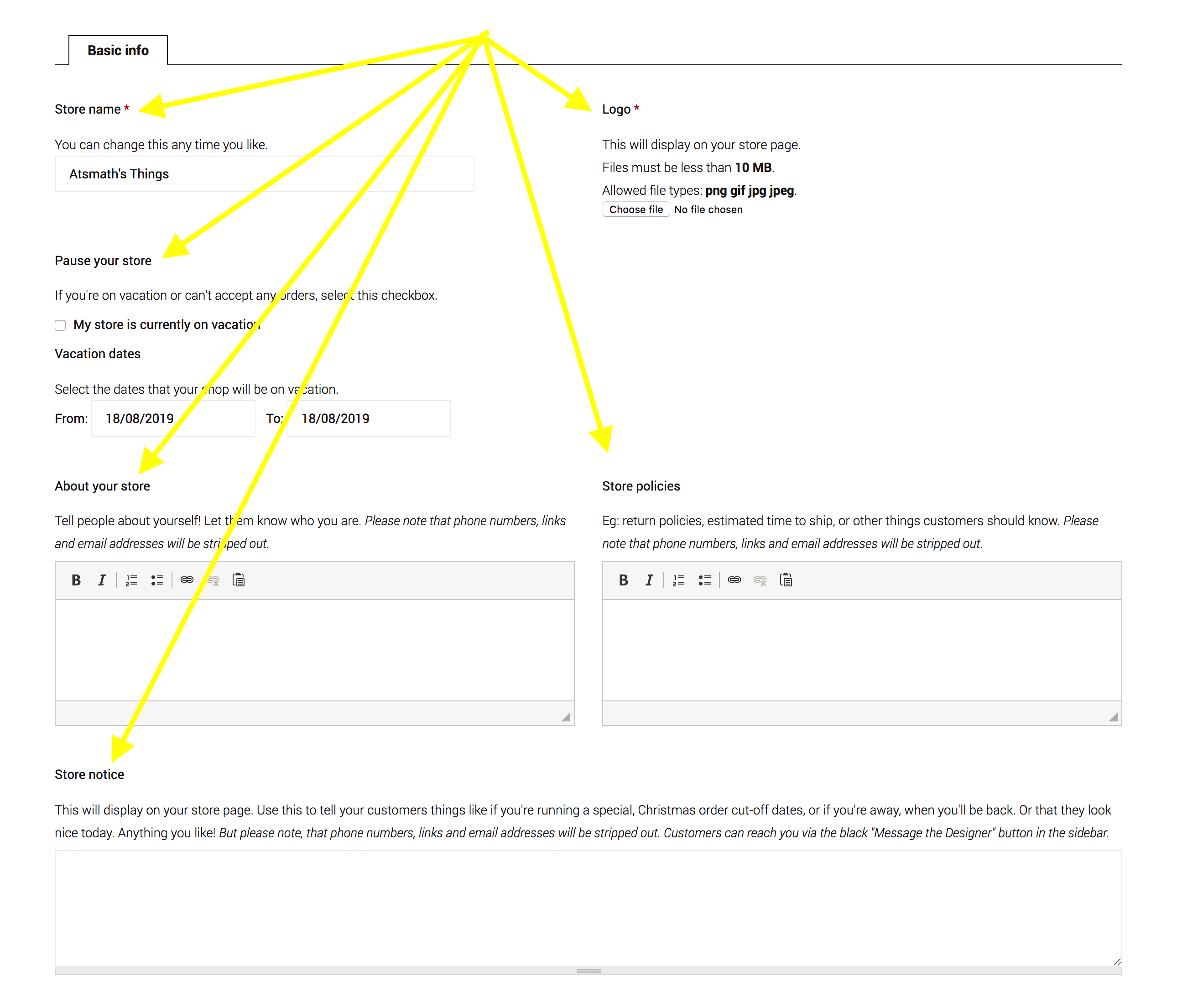
Store name and logo: These are pretty self-explanatory. Note that you can change both of these any time you like without needing to re-apply or create a new shop.
The logo displays on your store page, and also in the order confirmation email that your customers get when they buy from you.
Make sure your logo looks good! This is a representation of you, and it’s obviously important that everybody everywhere realises that you are awesome. If you’re on a tight budget or don’t have the skills or time to work on this, search for a logo on Creative Market or Etsy, or even better, contact a designer on Hello Pretty about making you one!
Pause your store: You know, sometime a gal’s gotta step out and hit up the beach for a week or two. Or even just the couch.
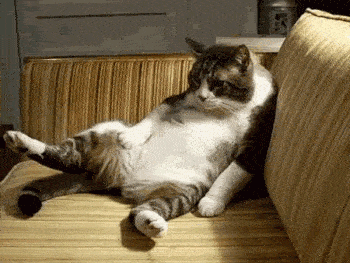
OR. Maybe you just had a baby or it’s your wedding coming up? In each case, you probably won’t have too much time to manage and fulfill any sales that come in. This is what the Pause your store functionality is for. Users will still be able to see your store and products, but they just won’t be able to buy anything. Additionally, your listings won’t show on the search or browse listings, or the home page, while your store is paused. But all links to your store and products will still be alive and visible to anyone who somehow finds them.
This is what happens:
About your store: Use this to tell customers who you are. It’s a great opportunity for you to connect on a more personal level with the people who will be buying from you. Tell them alllll about you and your dreams and how your business came to be. Remember, buyers on Hello Pretty are not here for a “Makro” experience. They know they’re buying from owner-run businesses and we all love to put a face to the name and the hands that are making our treasures. So open up here.
…annnnd, onto the Store Policies. We cannot understate the importance of the store policies. They’re very important, make sure you do them properly! You need to be very, very clear with your customers on what your processes and policies are. A customer who hasn’t been given enough information is at risk to become an unhappy customer, and who wouldn’t if they’d just had a little more detail from the get-go. Just explain in your policies a range of how long it takes you to make items before they can get shipped off, when and how you allow returns, what happens when an item is damaged and what happens when they change their mind and want to return it for a refund. You know the drill. All the same stuff that the rest of us ask when we’re buying things in real life.
As you’re writing your store policies, it is also very important that you take South Africa’s Consumer Protection Act into account. Neither you nor we can afford to be violating those laws. This page on Michalsons is helpful. They cover the topic of returns and seller responsbilities and liabilities in terms of South Africa’s Consumer Protection act.
When you’re writing your policies, we strongly encourage you to ask yourself the question: Would I buy from a shop with these policies? If the answer is no, hit the drawing board and figure out why not, and how to resolve that.
In other words, protect yourself, adhere to the CPA and do your best to give your customer an awesome shopping experience and all parties will be in their shopping joy. If you’ve written your policies and want to run them by our team we’re here with open ears 👂 But friends, get your store policies right.
And last but not least we have the humble Store Notice. A very under-rated little feature, in our opinion. This lets you boldly display a block with some text at the top of your store on your actual store page, as well as on product pages and on checkout too. Like, whoa. Here are some examples of what you might put into the store message field:
- Welcome to my store! I’m new here and very happy to welcome you in to see the pretty things I make. I hope you love them.
- We’re running at about a 2 week backlog on order fulfilment because of the influx of orders that came in because of our sale. Please be patient, we promise we’re working hard on getting your order to you in beautiful perfect condition. Thanks for your patience, and especially thanks for supporting our small business 💖
- FLASH SALE NOW ON! Use the code WOWIMLUCKY on checkout to automatically get 25% discount off of your order price. Go go go!
Look at this here, and make your store message your own:
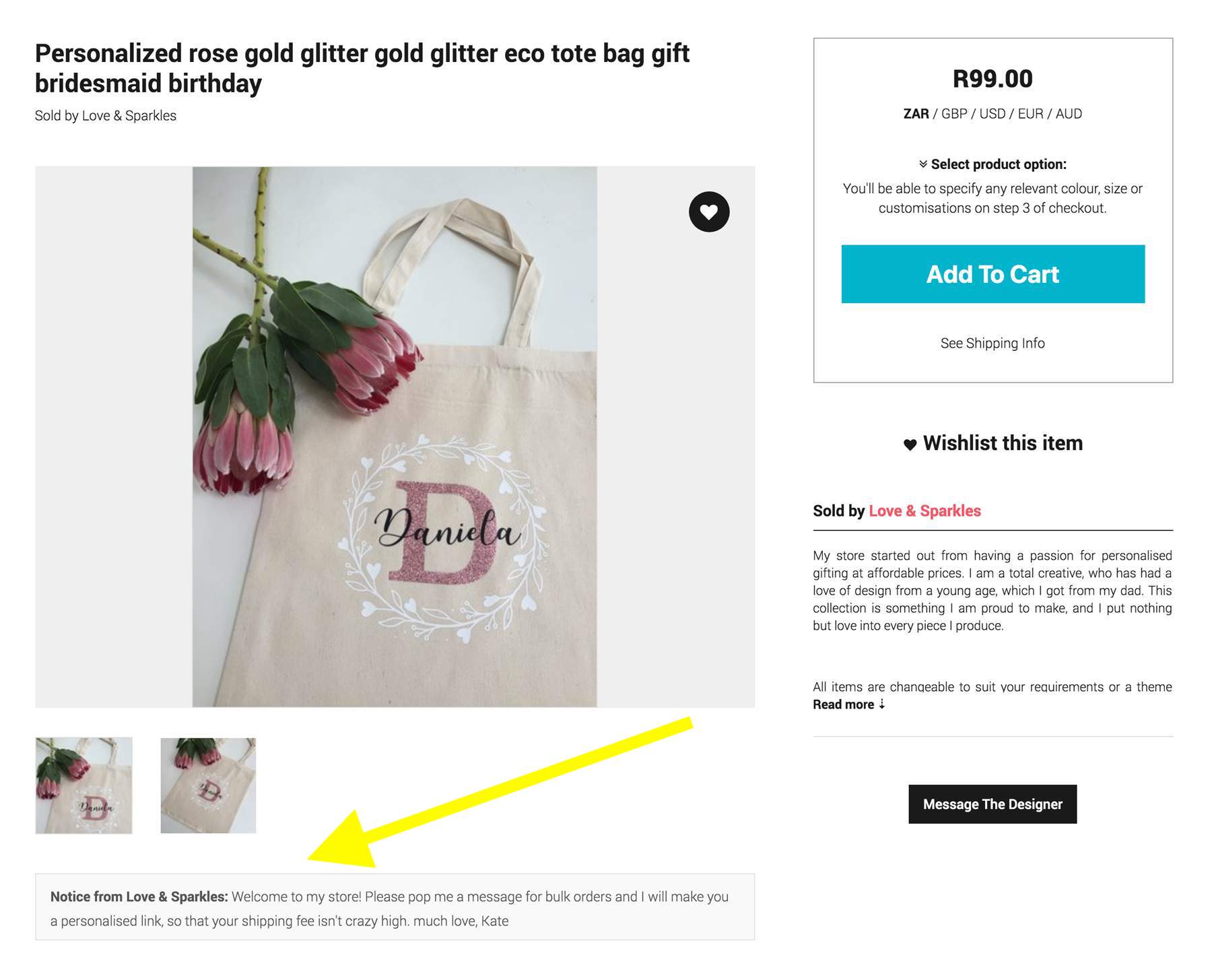
Section 2: Contact Info
Tell us how to get ahold of you!
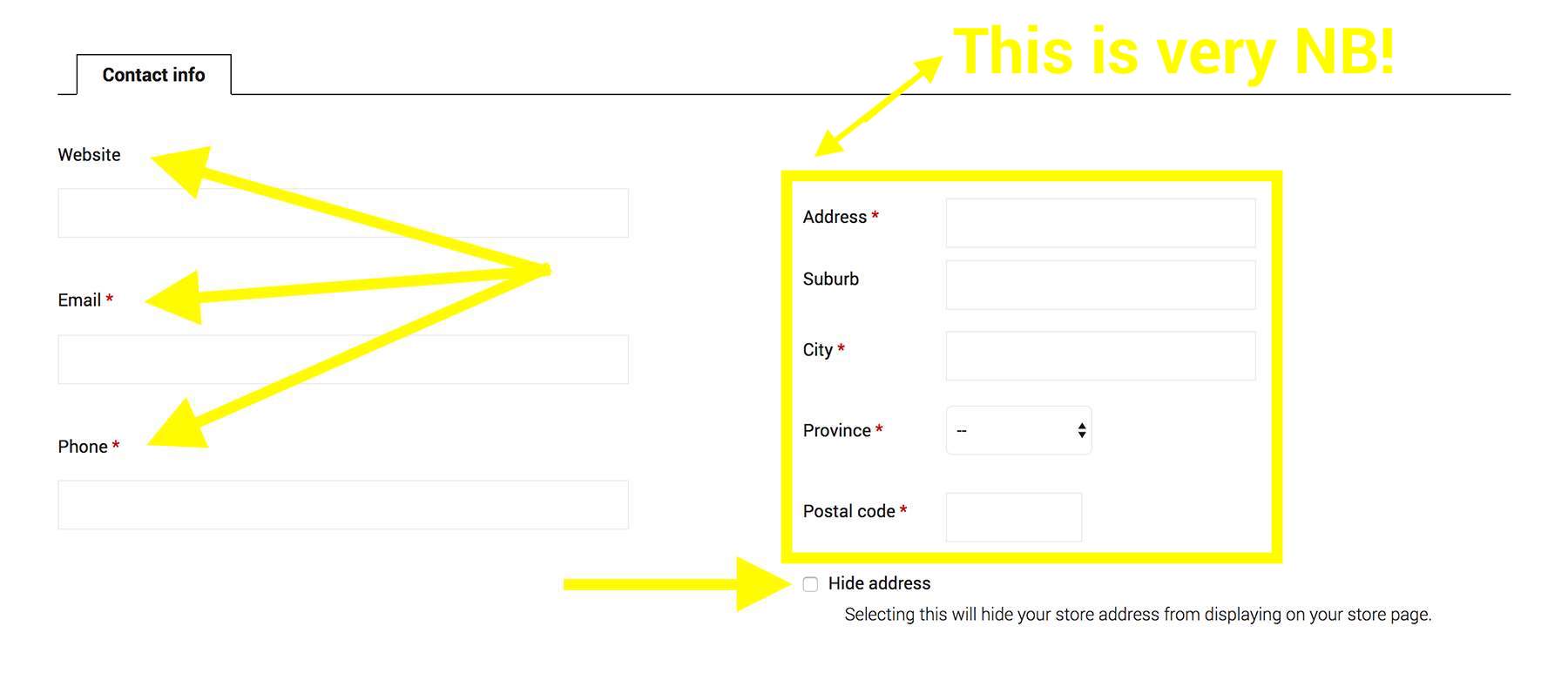
We like having as many details for you as we can, in case we need to get in touch with you about something important. Needless to say, your information is safe with us and will only ever be provided to a customer who’s purchased from you.
Website: If you have your own website, fill it in here. Note that the link to the site only displays for stores that are on the Social Plan or higher.
Email: Please note that this isn’t actually linked to your user account email, the one that you login onto the site with. But the values that you’ve filled in should be the same for both.
Phone: This must be a cellphone number. Your customer will get your phone number when they successfully place an order from you. Also, if there are any problems whatsoever with us reaching you via email about important stuff (like orders you’ve made) we need a phone number. So please, fill in a real number. Stores that have fake phone numbers are at risk of being disabled.
Address: Two reasons why it’s so important to put the proper address information in here: first off, when you get registered with Pargo, this is the address that they will be collecting from you at. Secondly, if someone places an order from you and uses the option to collect their purchase rather than have it mailed to them, this is the address that the system is going to send to them. So let’s all steer clear of these particular flavours of drama!
Hide address: By default, the address you fill in here will be shown on the sidebar of your store page. But if you don’t want anyone to see that, simply check the box and you will remain undiscoverable by the outside world 😁
Section 3: Your social media profiles and your bank details
Hang in there! We’re nearly done.
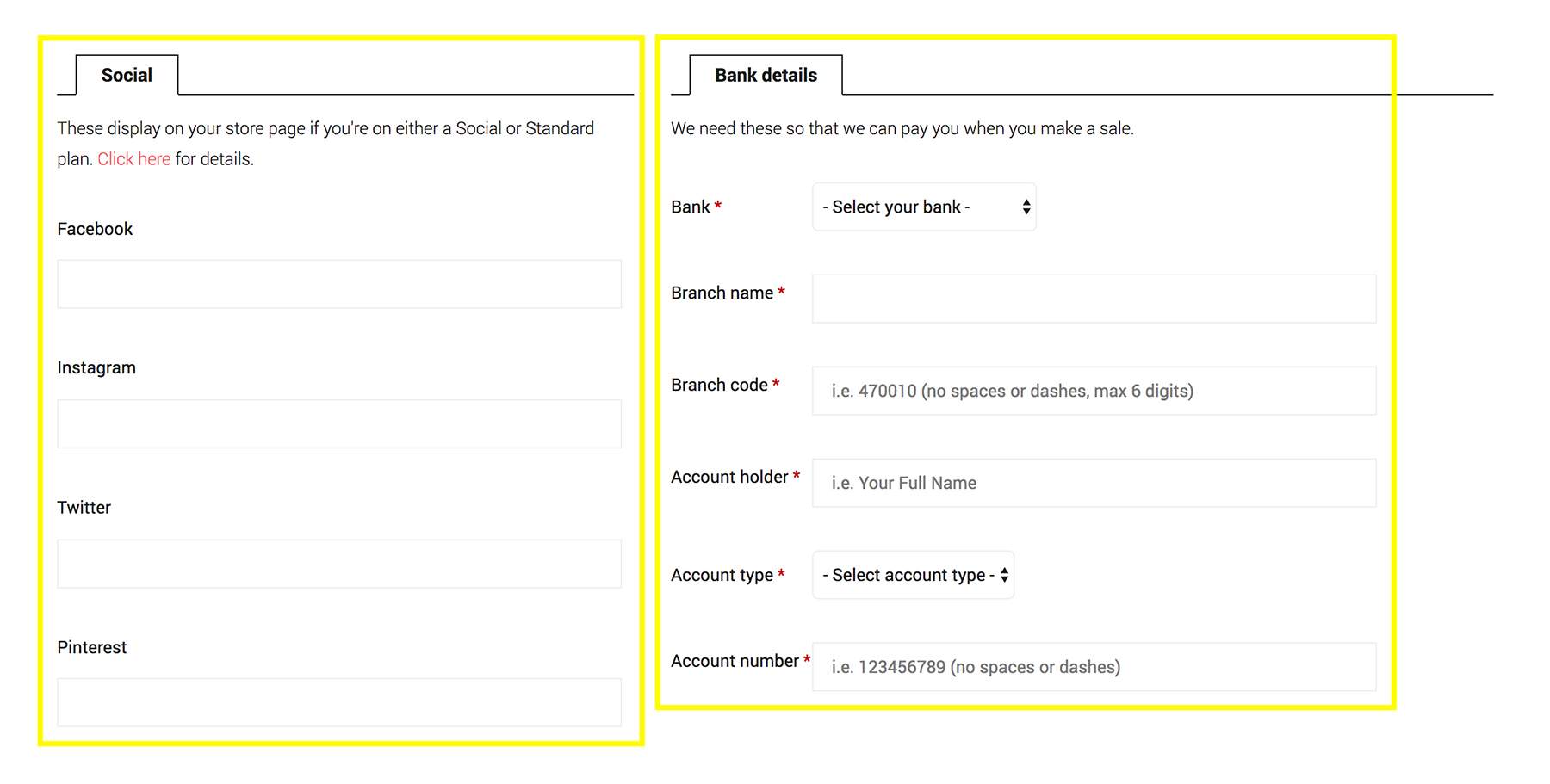
In the Social section, as all the labels suggest, you can add links in to your Twitter, Facebook and Pinterest profiles. This isn’t compulsory, but it gives shoppers an extra way to connect with you and find out more about your brand. These links will display in the sidebar of your store page to all users who are on the Social plan and higher.
Your Bank details. Why, you ask? Well, how are we going to pay you for your sales if you don’t give us your bank details!? That’s it. We will never attempt to run any charges or anything like that, and we especially will not share them with a soul. We take security and your privacy very seriously. For real though.. you should see the nerd we have looking after this stuff!.
Please, double, triple, quadruple check that these are correct. We can’t be held responsible for late or missed order payouts in the event of these details being entered incorrectly and there are fees incurred for payouts that bounce due to incorrect bank details.
Section 4: Special shipping options and owner details
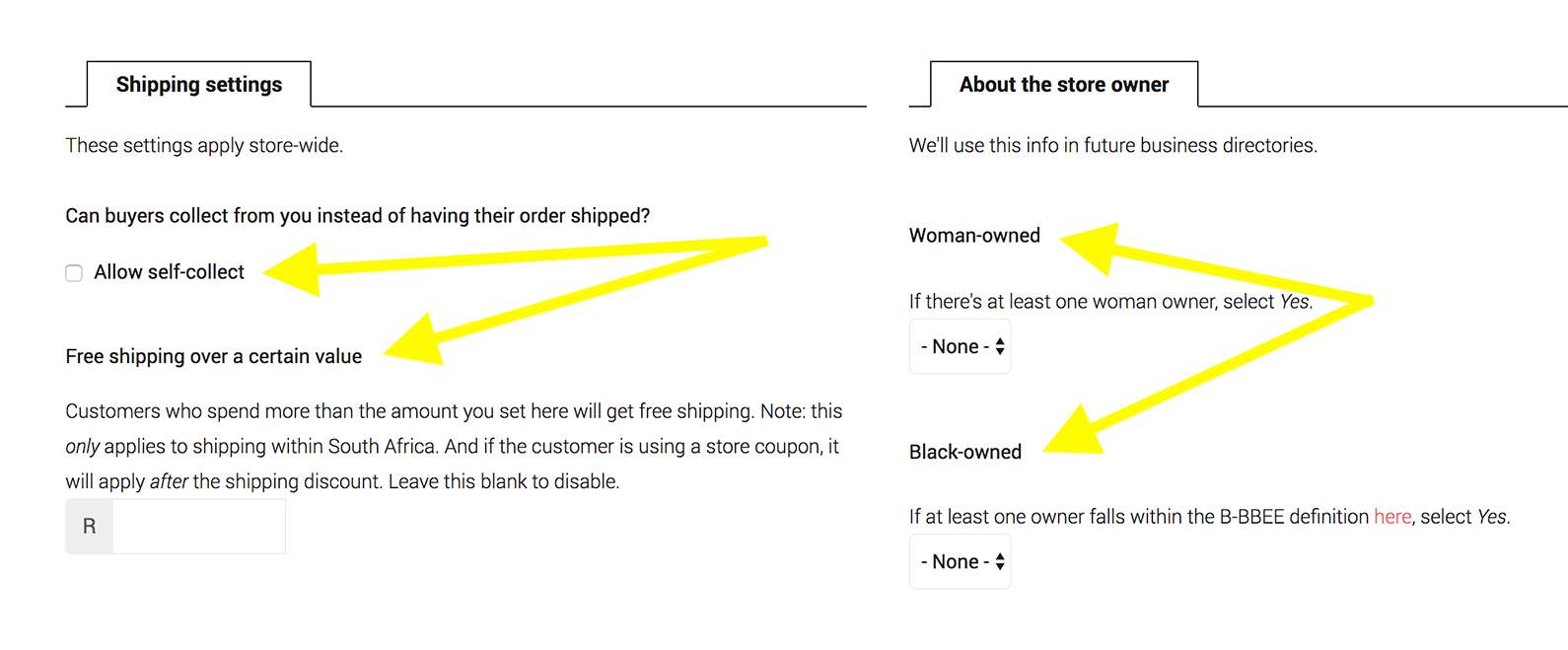
Shipping settings: these aren’t your main delivery settings, but rather just a couple of special settings. Firstly, you might want to allow your customers the option to come fetch their purchase from you rather than having it mailed or couriered to them. So if that’s the case, click the “Allow self-collect”.
As another special option, you might want to incentivise your customers to spend a little more, and reward them with free shipping when their order gets to be over a certain amount. Some sellers set this value to R200, others set it at R1 000. It’s entirely up to you. Your free shipping value is your oyster. And if you don’t want to offer free shipping in any circumstances at all, based on cart value, then just leave this little guy empty.
Google Analytics
Do you use Google Analytics? It’s a powerful and free tool from Google that lets you get a lot of information about who’s visiting your website. Users who are on the Standard Plan and higher can enter their custom Google Analytics code here to get a crazy amount of information from Google about who’s visiting your shop, where they’re coming from and what they like most. And even where they are being linked from. If you’re serious about optimising and growing your store, definitely hook yourself up with this.
Annnnnnd…. you’re done! Welcome to your Hello Pretty store – we’re so happy to have you. Please go ahead and join our seller community on Facebook too for tips and advice from other sellers, and to ask for help or give it where you can. It’s a lovely, supportive community.